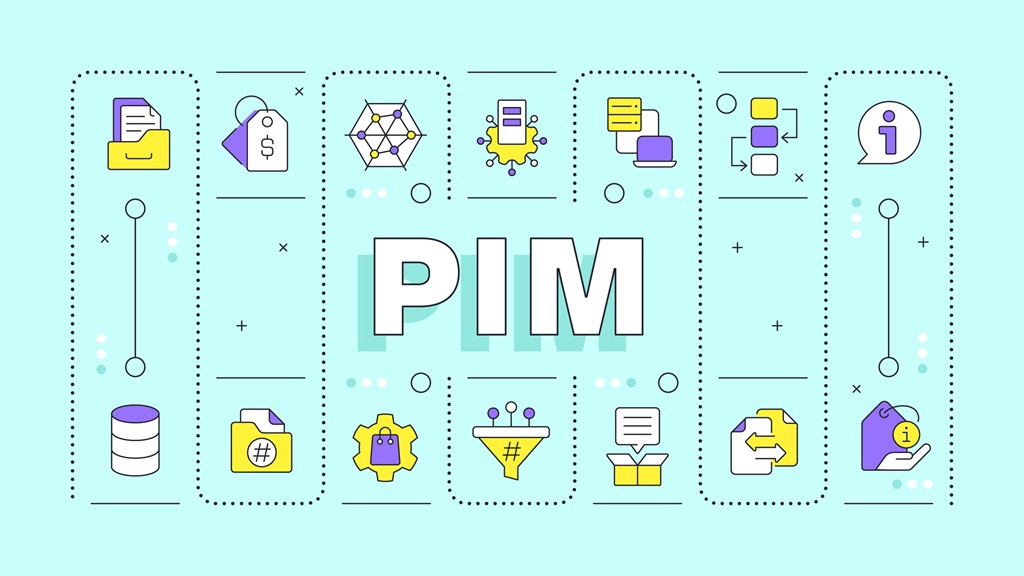Commerce 365 for ChannelEngine
Scale smarter: Turn BC into a marketplace powerhouse.
Commerce 365 for ChannelEngine let's you manage all your marketplace operations directly from Business Central.

ChannelEngine in Business Central
Expand your reach, automate workflows, and manage all your marketplace sales from a single platform.

1300+ marketplaces
Connect Business Central to a vast network of local and global marketplaces.

Fully certified integration
Leverage a solution tested and approved by both ChannelEngine and Business Central.
Grow locally or expand globally
Commerce 365 for ChannelEngine connects Business Central with local and global marketplaces, allowing you to automate product listings, sync inventory, and process orders. Whether you're scaling internationally or optimizing local sales, this certified solution let's you manage multi-channel ecommerce from within Business Central.
Get connected the same day
Easy setup
Getting started with Commerce 365 for ChannelEngine doesn't take long. A straightforward, 3-step wizard guides you through the setup process. Once complete, your marketplaces and channels are imported, enabling you to publish products and process orders right away.
Our apps are also built with developers in mind, offering multiple events to customize and extend functionalities as needed. For more details, check out our online manual.
Orders, shipments, returns, cancellations
Certified extension
Commerce 365 for ChannelEngine is developed by NVision in partnership with ChannelEngine. The extension has been rigorously tested to meet all marketplace requirements and is fully certified.
It supports all order types and returns, whether fulfilled by marketplaces (FBA, LVB, ZFS), by merchants (FBM), or a combination of both.
Create custom prices for each channel
Pricing options
Create custom price rules and discounts for each separate channel or listing to ensure your products are priced perfectly for each country or marketplace. Add delivery costs or discount deals specifically for each separate channel. Or set up options for currency conversions. And by using our rounding options, you'll never be left with weird prices.
ChannelEngine also offers an automated currency conversion engine and commercial rounding options.
Complete control over what's sold where
Channel management
Easily create tailored product listings for each channel, even if you manage thousands of products. Use built-in presets or define your own filters to control what’s listed and where.
Our special profitability filter helps you maximize profits by selling when margins are the highest or avoid selling products when margins are too low. Stock levels are continuously updated and synchronized across all channels.
Integrate ChannelEngine & Sendcloud
Shipping integration
Looking to automate your shipping processes too? Install Commerce 365 for Sendcloud to streamline your logistics directly within Business Central.
Free consulting session
Do you want to explore the possibilities for your organization? Feel free and book a 1-hour consulting session with one of our product specialists.