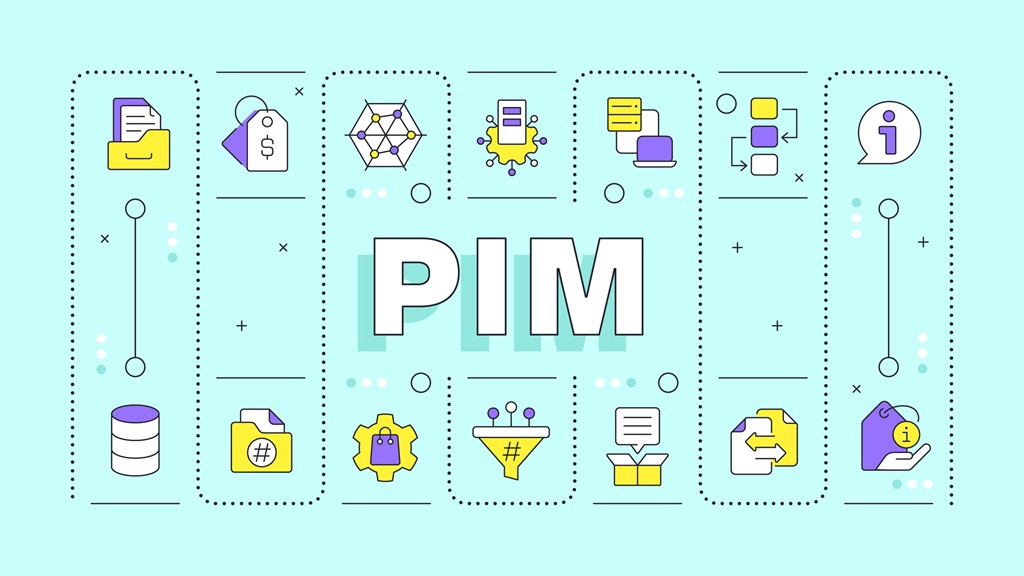Commerce 365 for Magento
Business Central & Magento fully integrated
Scale your business efficiently with a seamless Business Central Magento integration solution. Manage your B2B and B2C ecommerce stores in real-time, directly from Microsoft Dynamics 365 Business Central.

Product Information Management
Commerce 365 for Magento comes with a complete PIM system that covers all your needs.

Multistore / multicurrency
Commerce 365 supports Magento's multistore mechanism.

Hyvä Commerce compatibility
Commerce 365 for Magento is fully compatible with Hyvä Commerce stores, integrating them seamlessly with Dynamics 365 Business Central.
Fully integrated ecommerce platform
Commerce 365 for Magento eliminates the hassle of integration processes — you never have to worry about the technical details. No complex mapping, no nerdy details. Simply publish products, add attributes, and manage customer data, and let everything sync seamlessly with your favorite ERP system, right out of the box with automatic synchronization.
Manage your online catalog
Product Information Management
Commerce 365 for Magento comes with a complete PIM system, bringing all the product information management capabilities you need directly into Business Central.
Manage rich texts in multiple languages, as well as images, videos, and documents, all from one place. The intuitive category management module simplifies organizing online catalogs.
Most importantly, Commerce 365 fully supports Magento webshop attributes, ensuring seamless management of product variations and custom attributes.
Centralized control for different markets
Multiple stores and brands, one system for unified operations
Managing multiple ecommerce stores can get complicated fast — your B2B, multiple B2Cs, different languages, currencies, pricing rules, and customer groups all add layers of complexity. Most ecommerce systems are not capable of handling multiple webshops in one system, but Magento and Adobe Commerce are built for this. Commerce 365 for Magento makes all these multi-store functionalities available in Business Central.
✅ Full support for Magento’s multi-site, multi-store setup in Business Central.
✅ Run multiple B2B & B2C stores side by side – in different languages and currencies.
✅ Store-specific configurations – per store you can define how customers and orders are processed, which pricelists to use, what products can be sold, and much more.
This streamlined approach simplifies managing diverse markets and enhances the shopping experience for your global customers.
Enrich your product data
Attributes & attribute sets
Magento’s entire structure is built around the concept of attributes—there are no fixed sets of fields. Everything from items and categories to customers is made up of attributes, and you can add new ones wherever needed.
Now, you can manage these attributes directly through your Dynamics 365 Business Central integration. Define how each attribute should look and behave: should it be a filter on the front end, or a hidden attribute that guides stock management?
For Dutch Magento merchants, we explain this integration in more detail on our Dutch page.
N.E.W.S. Distribution
The tech stack behind physical music sales: BC, Azure, NVision, Magento, Hyvä
Drag & drop enabled
Category management
Simplify category management with a full drag-and-drop interface, directly within your Business Central integration. Adding or rearranging categories is as simple as a right-click. For businesses looking to automate category management, Commerce 365 offers a developer-friendly internal API. This allows you to create new categories or update product listings based on your own business rules — making category management not only intuitive but also scalable.
Fully automated order processing
Web order management automation
Automatically import web orders into Business Central in real-time through the Magento connector. Choose to convert the web orders manually into real sales orders or automate the entire process to optimize your order workflows.
You can enrich the checkout experience by adding customer attributes and order attributes, allowing customers to leave comments and select delivery dates. Or use it to gather additional information about the customer.
Once an order is shipped or invoiced, the extension automatically updates this status in Magento, keeping everything in sync through automatic data exchange.
Invite existing customers & attract new ones
Customer account management for B2B and B2C
Invite existing customers to create an account, enable new customer registrations, or generate new customer profiles based on templates. The "collect debitor" functionality allows you to streamline customer management directly from Business Central. These options can be customized per store, giving you the flexibility to adapt to different audiences and business models.
Custom attributes for personalized experiences
NVision supports customer attributes beyond standard data fields, allowing you to tailor the shopping experience. Create custom attributes to enable features like personalized payment options based on Business Central credit limits or send additional segmentation and personalization data to Magento. This flexibility ensures you can offer targeted experiences that drive engagement and conversion.
Built-in B2B functionality
The B2B module extends Magento with Business Central pricing and more key functionalities
✅ Advanced pricing & discounts: Customer-specific pricing, group pricing, and tiered discounts using your Business Central pricelists.
✅ Sales document history: B2B customers can access their entire sales history, including quotes, orders, invoices, shipments, and credit memos, the moment they create an online account — including those from past offline purchases.
✅ Sub-accounts: The Magento B2B module also gives you the ability to start working with sub-accounts. Manage multiple users under a single company account while maintaining control over roles and permissions.
![]()
It was like a breath of fresh air. Oh, you actually do this? And it works? Wow! It was clear they knew Magento and Business Central inside and out. That confidence made all the difference. With Commerce 365 for Magento, the team felt reassured right from the start.
![]()
Richard McAuley
Senior web developer & Digital strategist @WED2B
Integration with other Commerce 365 apps
Commerce 365 for Magento integrates seamlessly with other apps in the Commerce 365 suite, extending your ecommerce tools.
A future-proof integration that grows with your ecommerce business
Microsoft Dynamics Magento 2 integration software: more than just a Magento connector
With Commerce 365 for Magento, you get more than a simple link between your Magento store and Microsoft Dynamics 365 Business Central. You get a solution that enables streamlined operations across ecommerce and ERP. Unlike a basic Magento connector, our integration goes beyond Magento ecommerce by offering seamless product sync, customer sync, and the ability to sync orders in just a few steps. Inventory management and order management run smoothly thanks to auto updates that eliminate the need for manual data entry, saving time and reducing errors. Customer accounts and customer information stay fully aligned across systems as well as product catalogs and customer data. This creates an integration that supports your core business processes, from product management to fulfillment.
Compatible with Adobe Commerce
Microsoft Dynamics 365 Business Central ERP & Adobe Commerce platform campatibility
Commerce 365 for Magento is fully compatible with Adobe Commerce stores, ensuring the same seamless integration with Microsoft Dynamics 365 Business Central — a leading cloud ERP. Whether you’re running Magento Open Source or Adobe Commerce, you can manage your products, categories, pricing, and orders directly from Business Central.
Free consulting session
Get started and download Commerce 365 for Magento from Microsoft AppSource for a 30-day free trial. Do you want to explore the possibilities for your organization? Feel free and book a 1-hour consulting session with one of our product specialists.