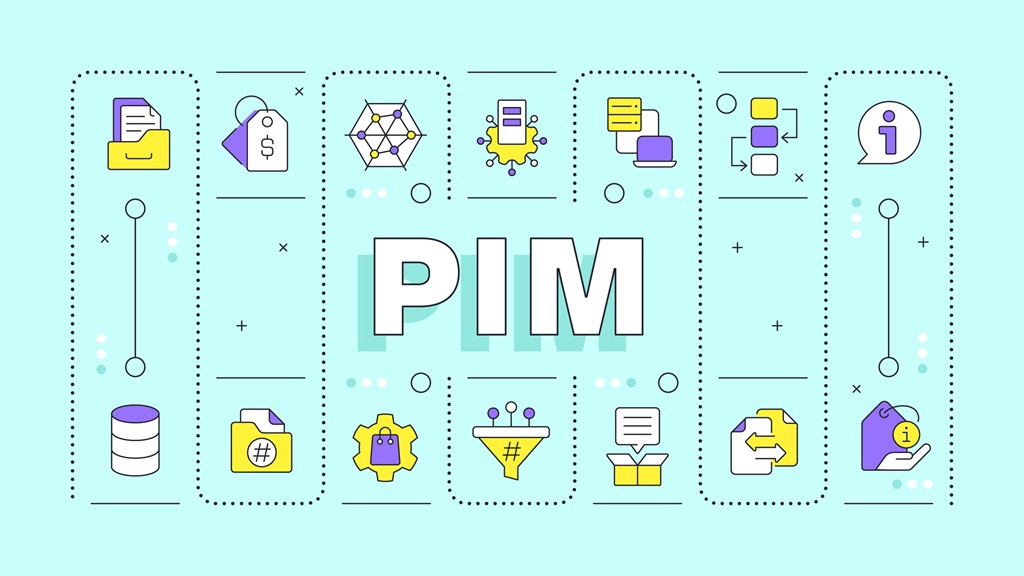Nvision blog
Bring Magento's multi store mechanism to Business Central
Managing multiple ecommerce stores isn’t just a technical challenge — it’s an operational one. As your business expands into new regions, customer segments, or even business models (B2B vs. B2C), the complexity grows fast: different languages, currencies, pricing rules, tax configurations, and customer groups all demand precision and flexibility.
That's where Magento multi store mechanism comes in. Magento’s powerful native capabilities, combined with Commerce 365 for Magento, let you manage all your stores from one centralized Business Central environment.
1:N One Business Central, many Magento stores
Magento (and Adobe Commerce) is built from the ground up to support multiple storefronts. Whether you’re running a European B2B portal, five regional B2C shops, or a mix of both, Magento handles it with ease. And thanks to Commerce 365 for Magento, all of these storefronts — regardless of language, currency, or market — can be managed directly from Microsoft Dynamics 365 Business Central.
Here’s what that looks like in practice:
✅ Full support for Magento’s multi-site, multi-store setup in Business Central
✅ Run multiple B2B and B2C stores side by side – in different languages and currencies
✅ Store-specific configurations – Define how orders and customers are processed, which price lists are applied, what product selections are available, and much more.
No matter how many storefronts you operate—whether it’s two or 78—there’s still no need for separate systems. You get centralized control for decentralized markets.
Why Magento multi store matters
Businesses go multi-store for several reasons:
- You want to target different regions with tailored product selections and pricing
- You serve both B2C and B2B audiences with different product catalogs and sales workflows
- You operate multiple brands under one umbrella and need storefront-specific branding
- You need to offer local languages and currencies to improve customer experience
Magento is one of the few platforms that supports this model natively — without requiring separate installations for each store. And now, with Commerce 365, that flexibility extends to your ERP.
The benefits of going global with Magento
- Localized shopping experiences: Offer content, currency, and pricing tailored to regional markets.
- Centralized operations: One backend (and with Commerce 365, one ERP!) to manage everything.
- SEO advantages: Multiple storefronts with localized domains and region specific content improve local search performance.
- Improved conversion rates: Customers are more likely to complete purchases when they see familiar pricing, tax calculations, and languages.
How Magento multi store works in Business Central
Magento’s multi store setup is powerful on its own, but pairing it with Commerce 365 for Magento takes it to the next level:
- ERP-controlled store configs: Define products, pricing, inventory, and workflows per store — directly in Business Central.
- Unified order management: All orders, from all storefronts, flow into BC for streamlined fulfillment.
- Customer syncing: Maintain customer groups and personalized pricing for different stores from your ERP.
- Scalability: Add new stores for new regions or brands with minimal effort — your core Business Central setup remains the same.
Common challenges and how to avoid them
Managing multiple stores and currencies is powerful — but there are some common challenges to watch out for:
- Currency rate fluctuations: Use automated updates, and consider buffers to account for volatility.
- Tax & compliance: Set up correct tax classes and ensure you meet local regulations — especially for cross-border commerce.
- Support all currencies: Ensure your payment service provider supports all needed currencies and regions.
- SEO configuration: Use hreflang tags, unique URLs, and localized content to avoid duplicate content penalties.
- Display logic: Implement user-friendly language/currency switchers that remember user preferences.
Expand globally, operate locally — all from one ERP
Whether you're entering new markets, launching a new brand, or scaling your ecommerce infrastructure — Magento and Commerce 365 for Magento make multi-store management not just possible, but practical.
From a customer’s perspective, each store feels local and personalized. From your team’s perspective, everything’s controlled from one place: Microsoft Dynamics 365 Business Central.
Summary
Magento’s multi store functionality is ideal for businesses targeting multiple regions, customer groups, or brands. Here’s a quick recap of what we covered:
- Create and manage multiple Magento storefronts — each with its own language, currency, catalog, and pricing — directly from Business Central.
- No need to switch between different systems; Business Central becomes the single source of truth.
- Control localized content, customer-specific pricing, and regional inventory from one central system.
- Reduce manual work, eliminate double data entry, and streamline operations across all your storefronts.
- Perfect for international growth, B2B/B2C hybrid models, or multi-brand strategies — all powered by a single Business Central environment.
With Business Central and Magento multi store, you get global reach with centralized control — without added complexity.
Let's talk about your business goals
Did this article spark some ideas? Whether you're looking to improve your ecommerce setup, streamline your Business Central workflows, or explore new digital opportunities — we’d love to hear from you.
Tell us what you're working on, and let’s see how we can help.