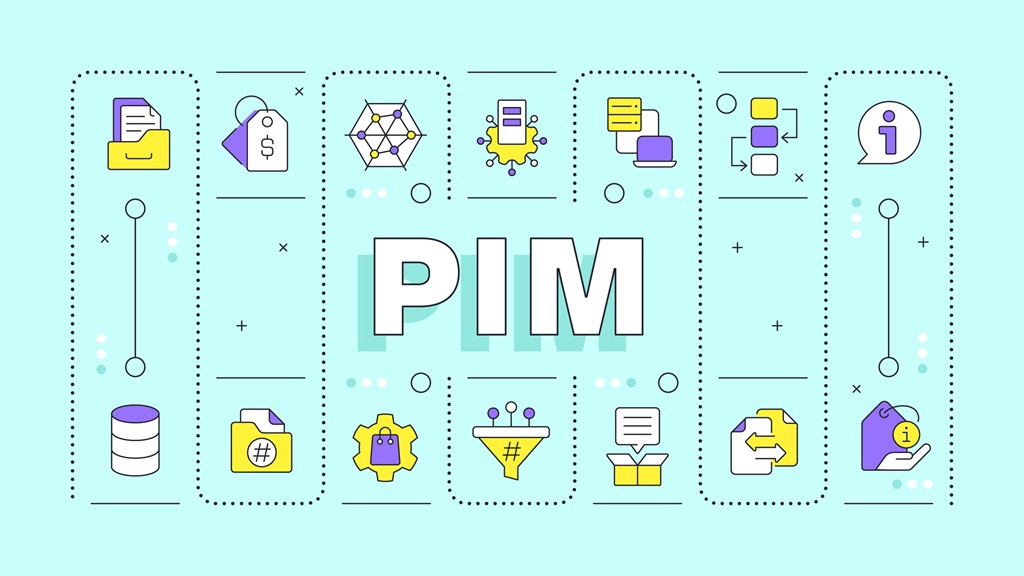Nvision blog
Personalize your checkout based on Business Central customer data
Discover how you can personalize your checkout and registration process based on Business Central customer data.
In today’s ecommerce landscape, personalization isn’t just a trend—it’s a necessity. Customers expect businesses to understand their unique needs and preferences, offering a more convenient and engaging shopping experience.
One of the best ways to achieve this level of customization is the use of customer attributes. Let’s explore what customer attributes are, why they’re important to ecommerce success, and how they can be effectively managed through Commerce 365 for Magento.
What are customer attributes
Customer attributes allow you to reuse the vast amount of customer data stored in Business Central, to create a more personalized ecommerce experience. With Commerce 365 for Magento, you can transform Business Central fields into actionable customer attributes and use that data dynamically within your ecommerce Magento storefront.
This is how they work
You can create customer attributes in your Magento store by mapping specific fields from the Business Central customer card. There are many different ways to use customer attributes.
1. Provide payment methods
Configure options like prepayment or pay-by-invoice based on the customer’s credit limit and outstanding balance.
2. Customize shipping options
Adjust delivery options using Business Central fields such as:
- Shipment Method Code: Choose between pickup or delivery.
- Location Code: Specify which warehouse supplies the customer.
- Calendar Codes: Align delivery options with customer-specific schedules.
3. Personalize the storefront
Tailor your home page or product detail pages based on customer groups or any custom Business Central field you may have.
Customer attributes in action
Let’s walk through some examples of how customer attributes can transform your business ecommerce experience.
1. Shipping flexibility: Multi-location shipping made simple
Managing multiple delivery locations for a single customer becomes easy with Ship-to Codes. The Ship-to Code allows you to manage multiple delivery locations for a single customer. This is particularly valuable for B2B customers with multiple warehouses or branch offices.
In Magento, customers can select their preferred delivery location during checkout. The Ship-to Code allows your customers to select from multiple delivery locations, such as warehouses, production facilities, or retail stores.
How it works
ERP mapping
Business Central manages delivery addresses, preferences, and schedules for each Ship-to Code, ensuring all locations are well-defined.
Magento store
Customers select their desired delivery location at checkout, triggering the appropriate shipping options.
Automation
Inventory availability and delivery timelines dynamically update based on the selected Ship-to Code.
Real-life scenarios
Example 1
A metalworking company with production facilities in Birmingham and Manchester can specify where each order should be delivered. During checkout, the customer selects the preferred facility, ensuring accurate and efficient delivery coordination.
Example 2
A global metal manufacturer allows customers to schedule deliveries to specific facilities, like Tuesday/Thursday for the Manchester location or Monday/Wednesday for Birmingham.
2. Inventory optimization: Smarter fulfillment with Location Codes
Optimize order fulfillment by determining the warehouse or distribution center best suited for the customer’s needs with Location Codes.
How it works
Inventory allocation
Automatically assign inventory based on proximity or logistics logic, ensuring cost-efficient fulfillment.
Scalability
New locations can seamlessly integrate into the system as your business grows.
Real-life scenarios
Example 1
A customer from Berlin orders metal rods, and Magento assigns the inventory from a Hamburg warehouse instead of the default facility in Paris, reducing shipping time and costs.
Example 2
A wholesaler in Milan gets faster service because their region is linked to a local Italian warehouse instead of the central European hub.
3. Tailored shipping methods
Customize shipping methods for B2B customers using Shipment Method Codes to meet their preferences and agreements.
Real-life scenario
A metal distributor supplies heavy steel beams to large industrial facilities and small components like bolts and brackets to local workshops, all to the same client. The customer prefers scheduled weekday deliveries for heavy materials but expects smaller items to be delivered via courier any day of the week.
How it works
ERP logic
Business Central stores all customer-specific delivery schedules, preferred shipping methods (e.g., pickup, delivery), and costs associated with each option.
Magento checkout
During checkout, customers see only the shipping options relevant to their needs, simplifying the decision-making process.
Real-life scenarios
Example 1
A fabricator orders oversized steel beams requiring specialized transport and schedules weekday deliveries to their Birmingham facility.
Example 2
The same fabricator orders smaller items like welding rods and fasteners, which are shipped via standard courier service to their Manchester workshop.
Why customer attributes matter
In B2B ecommerce, customers often have complex requirements. Whether it’s unique payment terms, custom shipping schedules, or customer-specific pricing, the ability to meet these needs quickly and accurately is a game-changer. With customer attributes, you can:
• Streamline operations by automating decision-making in Magento using real-time ERP data.
• Enhance customer satisfaction by providing personalized experiences at scale.
• Reduce errors by ensuring your Magento store reflects the latest information from Business Central.
By leveraging Customer Attributes, you turn Business Central data into actionable insights that resonate with your audience.
The benefits of integrating customer attributes
For your business
- Efficiency gains:
Eliminate manual processes by automating actions based on ERP data.Personalize experiences for thousands of customers without additional effort.Customer retention: Meet unique customer needs with ease, fostering loyalty.
For your customers
- Faster transactions: Customers see only relevant information, making the buying process smoother.
- Trust and transparency: Accurate, personalized experiences build confidence in your brand.
- Empowered decision-making: Customers have all the information they need at their fingertips.
How to get started
Integrating customer attributes is simple with Commerce 365 for Magento:
- Identify the key data fields in Business Central that can enhance your Magento store.
- Configure these fields as Customer Attributes using Commerce 365.
- Test and refine how these attributes appear and function in your Magento environment.
Our team is here to guide you every step of the way. Whether you’re new to Commerce 365 or looking to maximize its potential, we’ll ensure you get the most out of Customer Attributes.
Conclusion: drive ecommerce succes with customer attributes
Customer Attributes in Commerce 365 for Magento enable you to unlock the full potential of your Business Central data, providing unparalleled personalization and operational efficiency. Whether you’re optimizing shipping, tailoring checkout experiences, or creating personalized touchpoints, Customer Attributes are a cornerstone of modern B2B ecommerce.
Ready to elevate your ecommerce strategy? Contact us today or explore our online documentation to learn more about customer attributes.
Let's talk about your business goals
Did this article spark some ideas? Whether you're looking to improve your ecommerce setup, streamline your Business Central workflows, or explore new digital opportunities — we’d love to hear from you.
Tell us what you're working on, and let’s see how we can help.