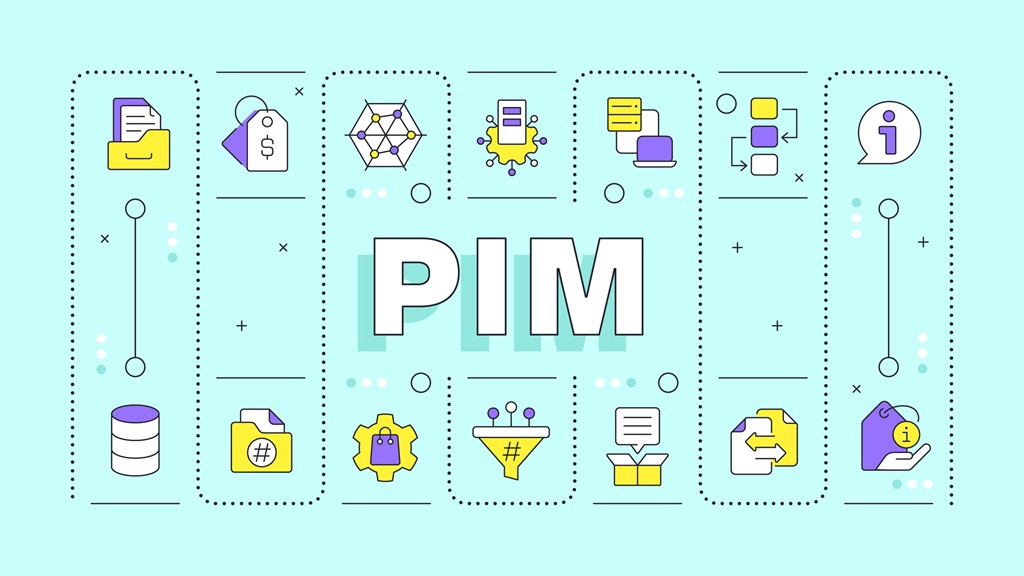Nvision blog
Save money by eliminating the need for a third-party Business Central PIM
Many businesses initially assume they need separate systems for ERP, ecommerce, and Product Information Management (PIM). But with Commerce 365 for Magento, you get a full-featured Business Central PIM solution — built directly into your favorite ERP. This means one unified system for managing your entire ecommerce catalog — and serious savings in both time and money.
In this article, we’ll dive into the capabilities of this built-in PIM for Business Central, and show why tens of thousands of euros in third-party PIM costs can be eliminated entirely.
What is a PIM and why do businesses use it?
A Product Information Management (PIM) system helps businesses centralize and enrich product data for distribution across multiple sales channels. Here are some examples that companies use a PIM for:
- Manage product titles, descriptions, and specifications.
- Handle multi-language content.
- Use attributes and attribute sets to easily enrich products.
- Store images, videos, and documents.
- Create logical categories and product relationships.
For a long time, this meant investing in standalone PIM software — with implementation projects ranging from €30,000 to €50,000 and monthly recurring fees between €1,000–€2,000.
But when you’re already using Microsoft Dynamics 365 Business Central and Magento — or consider using one of these systems in the future — there’s a much smarter way.
Built-in Business Central PIM: everything you need in one place
Commerce 365 for Magento adds a fully integrated PIM module inside Business Central, letting you manage your entire ecommerce catalog from one system.
Key benefits
- No third-party PIM needed.
- Save tens of thousands in implementation and licensing costs.
- No more duplicate data entry between systems.
- Speed up time-to-market.
- Create multi-store, multi-language catalogs from one interface.
Manage all product data with a Business Central PIM
With Commerce 365, you enrich your product data directly within Business Central with our built-in PIM:
- Use ecommerce-specific titles, and optimize both short and long product descriptions for SEO.
- Add unlimited images, videos (from YouTube or Vimeo), and products attachments (PDFs, manuals, safety sheets).
- Manage product variations like configurable and grouped products.
- Create attributes and attributes sets.
- Structure your ecommerce catalog with category management from your Business Central PIM.
- Define product relationships for cross-sell and upsell.
This way, you not only centralize your catalog but also ensure consistency and quality across all your online channels. We'll take a deeper dive in some of the above.
Item variants, configurable products, and grouped products
Whether your business is active in fashion, construction, electronics, or furniture — managing product variations is crucial.
- Define item variants (e.g. sizes, colors, finishes) and control them directly from Business Central.
- Use configurable products to present variants as dropdowns on a single Magento product page — each backed by its own SKU for precise inventory tracking.
- Display grouped products (multiple variants shown as a matrix list for bulk ordering) — ideal for B2B ecommerce environments.
Attributes and attribute sets
Magento’s ecommerce flexibility is built on attributes — and with Commerce 365's Business Central PIM, you manage these attributes directly in your ERP.
- Create custom attributes like material, width, length, height.
- Group attributes into attribute sets tailored to different product types, like skis, shoes, or clothing.
- Define how each attribute behaves: should it be a filter in layered navigation, or stay hidden in the background to gather relevant data?
With a native Business Central PIM, attribute management becomes seamless, improving product search and filtering for customerswhile helping merchants scale faster.
Easy category management with a Business Central PIM
Structuring your store's ecommerce catalog from Business Central is easy with drag-and-drop category management:
- Create and organize categories using a user-friendly interface.
- Quickly move products between categories.
- Automate category updates via our developer-friendly API — ideal for businesses with large or frequently changing catalogs.
You can even build custom rules that dynamically reassign products based on stock, pricing, or new launches.
Cross-sell, upsell, and related products
Improve sales, conversion, and the customer experience with product relationships:
- Cross-sell: Suggest additional items that complement what’s in the cart.
- Upsell: Offer more premium alternatives to encourage higher order values.
- Related products: Help customers discover useful extras or bundles.
All of this is configurable with our built-in Business Central PIM — with immediate visibility in your Magento store(s) upon synchronizing.
The cost savings: a quick breakdown
Investing in a standalone PIM can be a major expense. That's why choosing a Business Central PIM that's built into our Commerce 365 for Magento extension is not only more efficient, but also significantly more cost-effective. Here's how the numbers compare:
Typical third-party PIM project:
- Implementation: €30,000 – €50,000
- Monthly recurring license: €1,000 – €1,500
- Custom connectors: €5,000 – €10,000
- Maintenance and training: additional costs
Business Central PIM in Commerce 365 for Magento:
- Already included in your Commerce 365 license (€375,- p/m).
- Depending on your needs, minimal implementation costs.
- No separate software or integration required.
- Full access to data already in your ERP.
- Future-proof and easily extendable.
The best way forward: an integrated Business Central PIM
If you're using Business Central and Magento, there’s no need to overcomplicate your tech stack. With Commerce 365, you can turn your ERP into a fully integrated ecommerce engine — including a PIM.
Whether you’re launching a new Magento store, migrating from NAVision to BC, expanding to new markets, or just tired of juggling multiple systems, our built-in PIM for Business Central gives you everything you need in one place.
Get in touch with us to learn how Commerce 365 for Magento can eliminate the need for a third-party PIM.